Adding A New Admin User To Your Facebook Page

Did you recently hire a new employee to help you out with your social media campaigns? Instead of giving them access to your personal Facebook accounts, there is a way in which you can add them to your Facebook Business Page. If you want the quick two minute version please feel free to watch the video below!
Directions to Adding Someone to Your Facebook Business Page
Step 1:
The first thing you are going to want to do is log into your Facebook Account. In order to do this you will need the username and password for the account.
Step 2:
Once inside your Facebook account, navigate to the top bar of your Facebook page and click on the down arrow. You can see a enlarged image of this button below. 
Step 3:
Once you have clicked on this button a drop down menu will appear on your screen. At this point you will select the business page you will want to add a user to. It generally appears underneath of the Pages section. Once you have selected the Business Page, go ahead and click on it so that you are directed to the page itself. Again below is a snap shot.
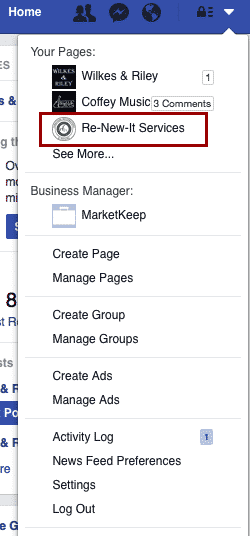
Step 4:
Once you are on the page itself, please highlight the settings section on the page itself so that you can ahead and add your new user now.
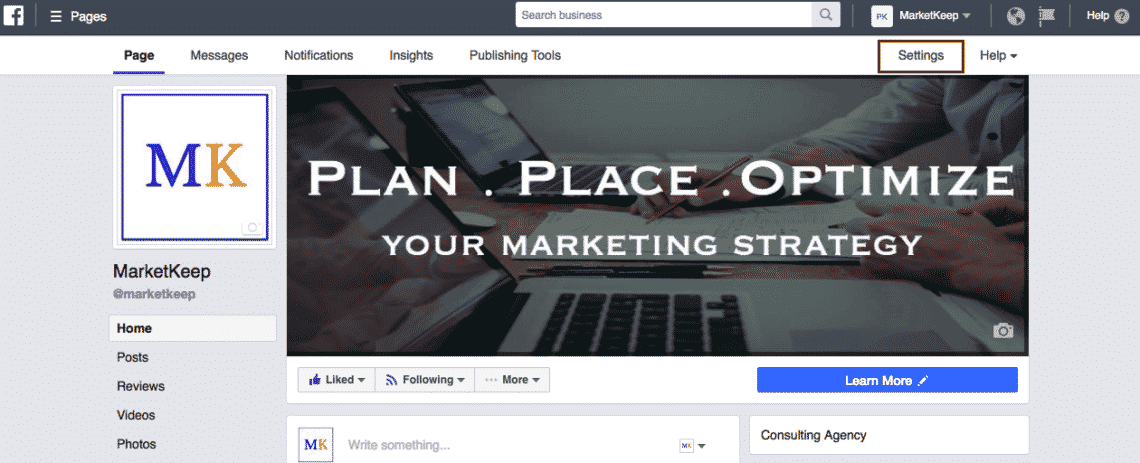
Step 5:
After clicking on the settings tab, you will want to move your mouse over to the Pages Roles section. It is important that you click on this to add that special someone to your Facebook Business Page.
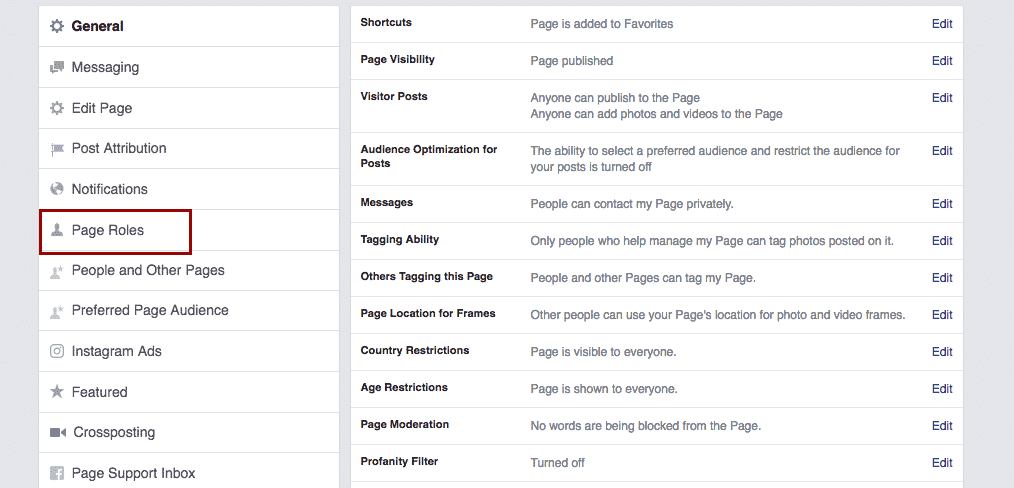
Step 6:
At this point all you have to do is enter in the email address of the person you would like to add. Once this step is complete you can add a person. There are a variety of roles a person can have and they are listed below in order from most amount of access until least.
- Admin
- Editor
- Moderator
- Advertiser
- Analyst
- Live Contributor
Job Successfully Complete!
Some Additional MarketKeep Links for You….
Once you have completed step six you have successfully added someone to your Facebook Business Page! If you need any more help or would like to know how MarketKeep can help manage your Facebook Business Page please feel free to contact us here or drop us a line below!
[contact-form to=’patrick@marketkeep.com’ subject=’New Lead!’][contact-field label=’Name’ type=’name’ required=’1’/][contact-field label=’Email’ type=’email’ required=’1’/][contact-field label=’Website’ type=’url’/][contact-field label=’Comment’ type=’textarea’ required=’1’/][/contact-form]
