Google Reviews Not Showing Up
Updated June 2021Google Reviews Not Showing Up. June 2021 Issue
Updated June 2021. Small Business Owners are experiences issues with legitimate Google reviews not showing up. This is because Google recently implemented a spam algorithm that is designed to examine the veracity of user reviews.
In most cases, the algorithm is performing as expected, and reviews that meet certain criteria are not displaying publicly. The user that left the review can still see it, but it will not appear in the businesses’ Google My Business Profile. Below is an example of this.
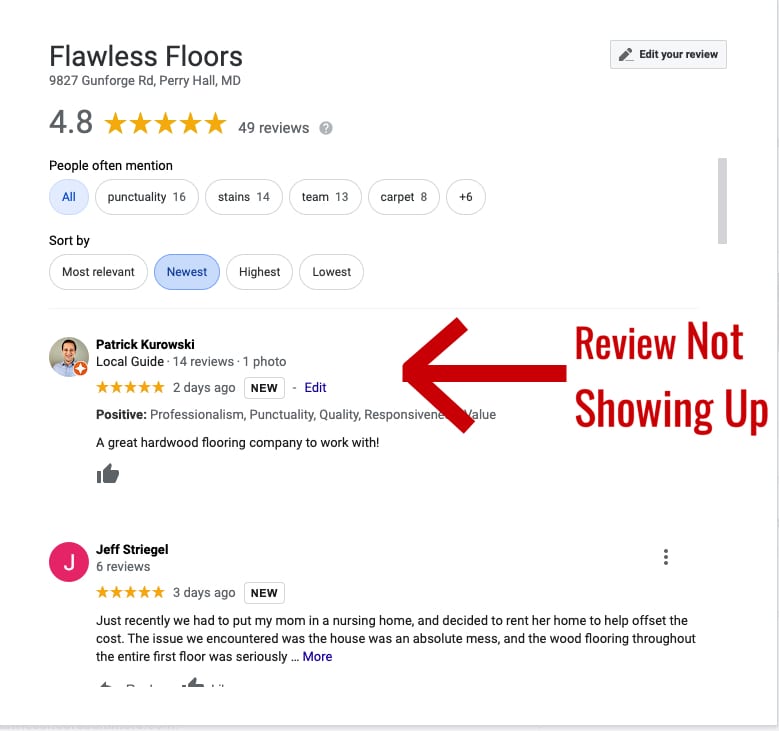
Google Reviews Not Showing Up. What Your Next Steps Should Be
What you should do is collect evidence that your business is not able to display new reviews. That means gathering screenshots of reviews left by customers that are not visible on your profile. If you can also provide information such as the user’s profile link that would be beneficial too.
Step 1: Consider whether or not the business profile has recently been suspended/reinstated. If yes, you should contact support providing a case ID and reinstatement details with your request that reviews be ported over.
Step2: If not recently suspended, contact support about your missing reviews.
Step 3: If support cannot locate the reviews or provide an answer you feel is incorrect, you can come to the Google My Business community and post your problem with the support case ID.
3 Other Google My Business Issues: June 2021
Many small business owners rely on their Google My Business Profile to generate business, so it can be frustrating when things are not working correctly. Here are 4 bugs that Google My Business is currently facing and a timetable as to when you can expect them to be fixed.
1. The 85% Bug: Logo and Cover Photo Not Appearing To Update
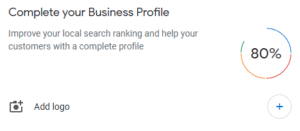
You login to your GMB profile and you see a message stating that you need to complete your business profile. The problem is you have already done this…and multiple times! This is a bug Google Support is trying to fix.
The Fix – Currently there is no opportunity to fix this. Google My Business is aware of the issue and has deemed it to be a low-priority. Why? Because this bug does not affect Google My Business performance, but rather is just a front-end issue. Plus they have more pressing issues to deal with as you will see.
2. Vanishing Listing: Can’t Find Your Listing
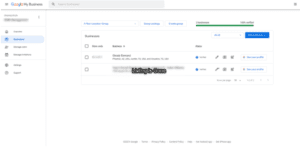
In some cases, you may see that your listing has mysteriously disappeared from your dashboard. Not good!
What You Should Do –
1. Ask all managers and owners of the GMB Profile if anyone has removed (accidentally) the listing.
2. Ask again!
It is unlikely that GMB support will be able to restore your deleted listing. So you will have to create a new listing. On the bright side, Google Support may be able to find your reviews, so you can always ask support to move the reviews over to your new profile.
3. Kansas Bug: Congrats on your new business in Kansas!
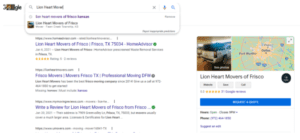
For some time now, service-based businesses have been randomly ranking in parts of Kansas, Saskatchewan Canada, and other locations around the world that are central to a geographical region. Once discovered, GMB Support has been helping business owners fix this issue immediately.
What To Do: Search for your business name and take a screenshot of where you are ranking in Kansas or other areas. From there complete the following steps.
Step 1: Document your listing link and details. Take a screenshot.
Step 2: Contact GMB Support and tell them you are affected by the Kansas bug and that you need your address reset.
Step 3: If support is telling you to play with the map maker or address, head to the GMB community and report the issue.
In Closing
The first thing you need to do is not panic. Google Support is working on all 4 issues just identified especially Google Reviews Not Showing Up. It is also important to remember that we are dealing with human beings here.
The GMB team has been working throughout the global pandemic to implement new features and attributes to support small businesses during this unprecedented time. They truly have your best interest at heart.
Does Your Website Generate New Business For You?
Fill out the form below to learn what keywords perform best in your website, how well your competitors rank online, and what improvements you can make to your website. All so you can rank higher and drive more traffic to your website!